 Image via Wikipedia
Image via WikipediaGreetings Quilter,
Quilters tend to be thrifty.
Well, maybe that is an understatement. Or is it an overstatement?
Anyone who has been around quilters knows that we collect small
pieces of fabric. Some of us have our limits – size of the piece,
color, type of fabric, etc. On the other hand, some quilters keep
every little piece of fabric that comes their way.
But how many quilters save their batting? Maybe the question is "do
you save your batting and know how to convert those small pieces into
larger pieces so you can use them in a quilt?"
For years when I began quilting, I bought only the size batting I
needed. The leftover batting became stuffing for pillows, little
fabric animals, or any other thing I needed some stuffing for.
It never occurred to me that I could piece the batting and use it in
a quilt.
That notion came to me via a workshop. The teacher mentioned that she
always purchased the largest piece of batting she could, and then
saved what wasn't used for other quilts.
Hmmmm… Sounded nice, but how do you keep the batting from bunching up
inside your quilt?
Turns out, you can sew it together – almost like you do your blocks.
And, as usual, there are several different ways to piece your batting.
The easiest was brought to us by way of an Eavesdrop on a Telephone
Conversation with Bonnie Hunter – who saves everything because she
loves to make scrap quilts.
Her method is to overlap the batting slightly and then zigzag down
the overlap. Because the batting is somewhat puffy, and it is
getting tucked inside the quilt and quilted, there really is no
ridge or stiffness where the batting overlaps.
Of course, you probably will zigzag a very wide and long stitch –
not one of those you might have used for machine appliqué when we
were making those tunnels of thread.
There are a couple of other methods for overlapping batting that
you'll discover when you visit:
http://how-to-quilt.com/articles/3010-piece-batting.php
Happy Quilting!
Penny Halgren
www.How-to-Quilt.com
www.TheQuiltingCoach.com
P.S. Which method you use will depend not only on preference but
the type of batting you are working with.
http://how-to-quilt.com/articles/3010-piece-batting.php
P.P.S. For additional resources, check out my blog:
http://quilterpenny.wordpress.com/
You'll find all the daily emails so you can search for articles
about tons of quilting topics!
P.P.P.S. Find answers to your Frequently Asked Quilting Questions:
www.AskPennyHalgren.com
www.How-to-Quilt.com
www.TheQuiltingCoach.com
www.QuiltBlockLibrary.com
7925 Pasadena Ave.
La Mesa, CA 91941
Quilters tend to be thrifty.
Well, maybe that is an understatement. Or is it an overstatement?
Anyone who has been around quilters knows that we collect small
pieces of fabric. Some of us have our limits – size of the piece,
color, type of fabric, etc. On the other hand, some quilters keep
every little piece of fabric that comes their way.
But how many quilters save their batting? Maybe the question is "do
you save your batting and know how to convert those small pieces into
larger pieces so you can use them in a quilt?"
For years when I began quilting, I bought only the size batting I
needed. The leftover batting became stuffing for pillows, little
fabric animals, or any other thing I needed some stuffing for.
It never occurred to me that I could piece the batting and use it in
a quilt.
That notion came to me via a workshop. The teacher mentioned that she
always purchased the largest piece of batting she could, and then
saved what wasn't used for other quilts.
Hmmmm… Sounded nice, but how do you keep the batting from bunching up
inside your quilt?
Turns out, you can sew it together – almost like you do your blocks.
And, as usual, there are several different ways to piece your batting.
The easiest was brought to us by way of an Eavesdrop on a Telephone
Conversation with Bonnie Hunter – who saves everything because she
loves to make scrap quilts.
Her method is to overlap the batting slightly and then zigzag down
the overlap. Because the batting is somewhat puffy, and it is
getting tucked inside the quilt and quilted, there really is no
ridge or stiffness where the batting overlaps.
Of course, you probably will zigzag a very wide and long stitch –
not one of those you might have used for machine appliqué when we
were making those tunnels of thread.
There are a couple of other methods for overlapping batting that
you'll discover when you visit:
http://how-to-quilt.com/articles/3010-piece-batting.php
Happy Quilting!
Penny Halgren
www.How-to-Quilt.com
www.TheQuiltingCoach.com
P.S. Which method you use will depend not only on preference but
the type of batting you are working with.
http://how-to-quilt.com/articles/3010-piece-batting.php
P.P.S. For additional resources, check out my blog:
http://quilterpenny.wordpress.com/
You'll find all the daily emails so you can search for articles
about tons of quilting topics!
P.P.P.S. Find answers to your Frequently Asked Quilting Questions:
www.AskPennyHalgren.com
www.How-to-Quilt.com
www.TheQuiltingCoach.com
www.QuiltBlockLibrary.com
7925 Pasadena Ave.
La Mesa, CA 91941
![Reblog this post [with Zemanta]](http://img.zemanta.com/reblog_e.png?x-id=458dbc9d-64d8-4a5b-87a3-ce96f8f227f6)















![Reblog this post [with Zemanta]](http://img.zemanta.com/reblog_e.png?x-id=ea54f12f-41f5-4cff-880c-394c0f38c0c6)










![Reblog this post [with Zemanta]](http://img.zemanta.com/reblog_e.png?x-id=7a3309d8-3f45-49cb-9979-2b3f15469bc7)









![Reblog this post [with Zemanta]](http://img.zemanta.com/reblog_e.png?x-id=850a56a6-e529-4b47-8576-3e1504b65f30)




















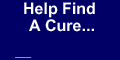

 My StumbleUpon Page
My StumbleUpon Page